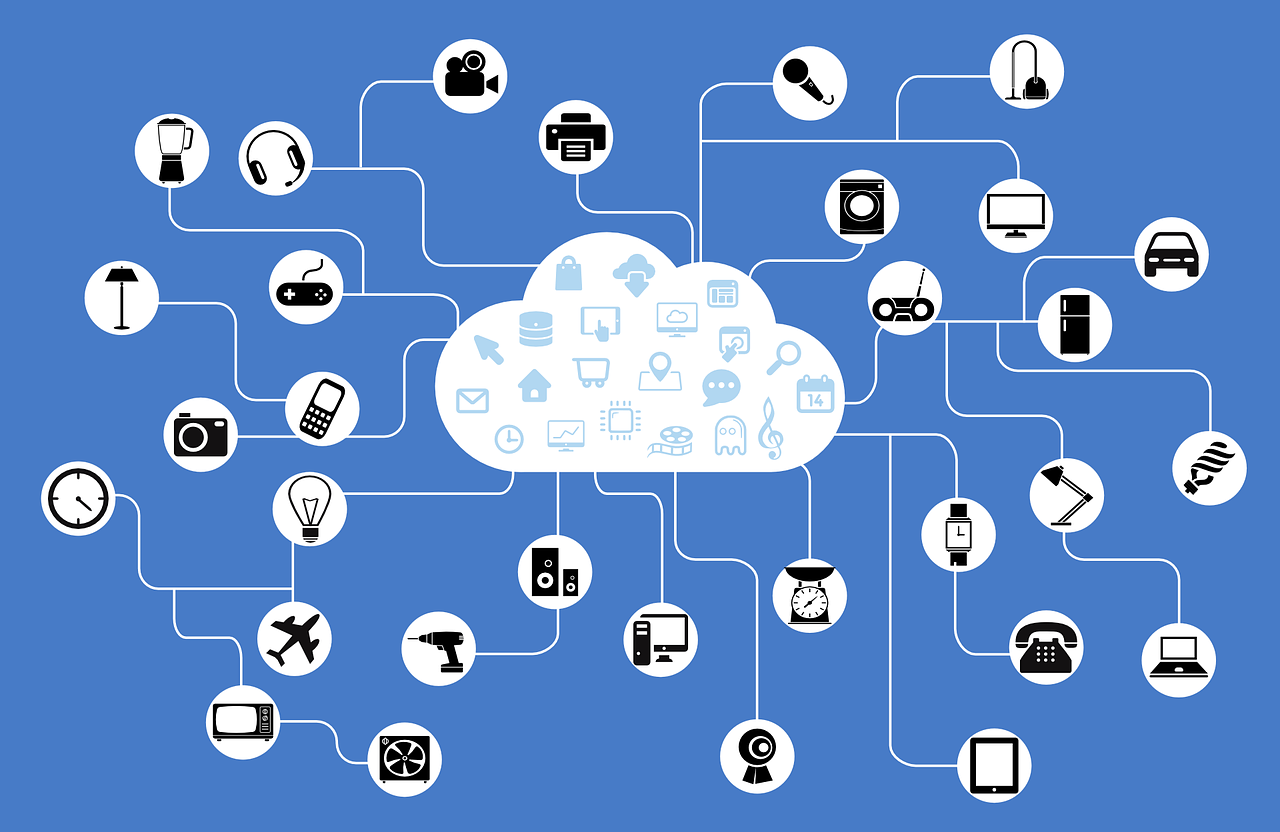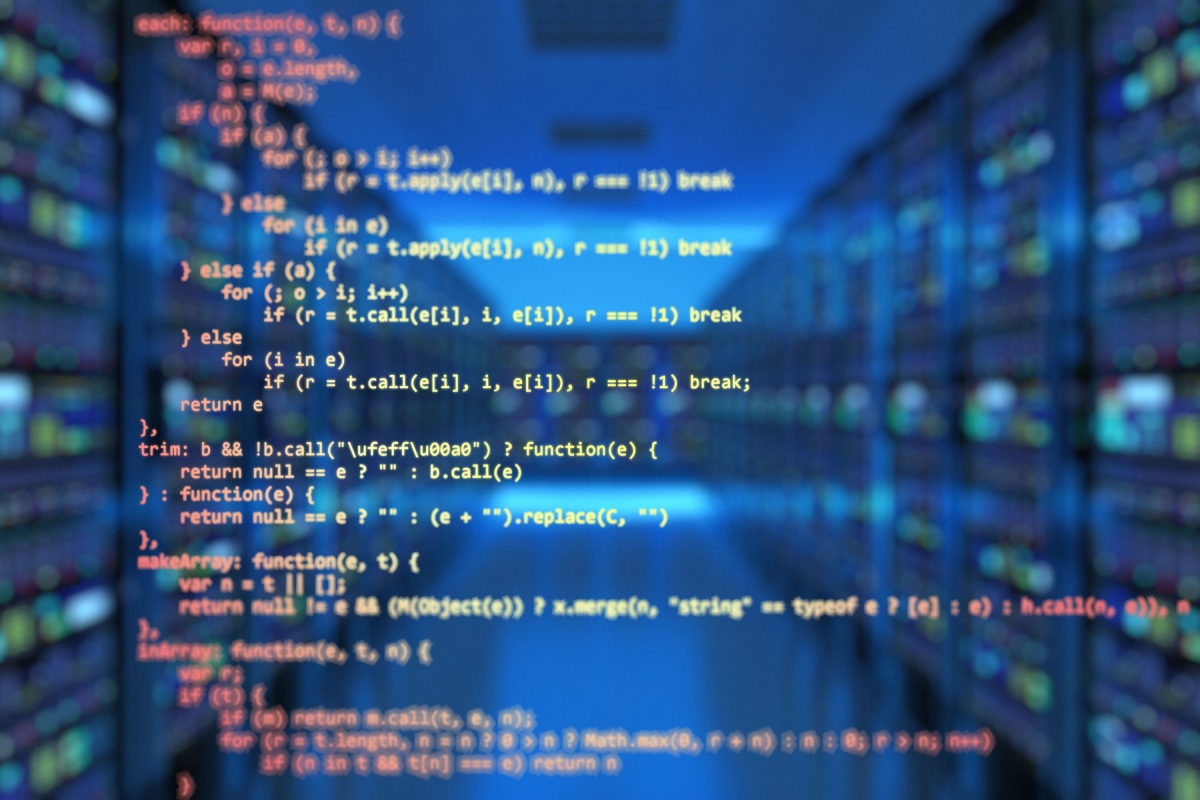准备
# 检测名称
hostname -f
# 更新系统
sudo yum update
# 安装Wget 已安装请忽略
yum install wget
开始安装
# 1. 下载并添加存储库,然后进行更新
wget http://repo.mysql.com/mysql-community-release-el7-5.noarch.rpm
sudo rpm -ivh mysql-community-release-el7-5.noarch.rpm
yum update
# 2. 安装MySQL 并启动, 安装过程中系统将询问您是否要接受.rpm文件的GPG验证结果。如果没有出现错误或不匹配,请输入y
sudo yum install mysql-server
sudo systemctl start mysqld
systemctl enable mysqld.service
# 3. 初始化服务
sudo mysql_secure_installation
您可以选择更改MySQL root密码,删除匿名用户帐户,禁用localhost之外的root登录,以及删除测试数据库。建议您回答yes这些选项。您可以在MySQL参考手册中阅读有关该脚本的更多信息。
使用
# 1. 以root用户身份登录MySQL
mysql -u root -p
# 2. 查看帮助中心
mysql> \h
For information about MySQL products and services, visit:
http://www.mysql.com/
For developer information, including the MySQL Reference Manual, visit:
http://dev.mysql.com/
To buy MySQL Enterprise support, training, or other products, visit:
https://shop.mysql.com/
List of all MySQL commands:
Note that all text commands must be first on line and end with ';'
? (\?) Synonym for `help'.
clear (\c) Clear the current input statement.
connect (\r) Reconnect to the server. Optional arguments are db and host.
delimiter (\d) Set statement delimiter.
edit (\e) Edit command with $EDITOR.
ego (\G) Send command to mysql server, display result vertically.
exit (\q) Exit mysql. Same as quit.
go (\g) Send command to mysql server.
help (\h) Display this help.
nopager (\n) Disable pager, print to stdout.
notee (\t) Don't write into outfile.
pager (\P) Set PAGER [to_pager]. Print the query results via PAGER.
print (\p) Print current command.
prompt (\R) Change your mysql prompt.
quit (\q) Quit mysql.
rehash (\#) Rebuild completion hash.
source (\.) Execute an SQL script file. Takes a file name as an argument.
status (\s) Get status information from the server.
system (\!) Execute a system shell command.
tee (\T) Set outfile [to_outfile]. Append everything into given outfile.
use (\u) Use another database. Takes database name as argument.
charset (\C) Switch to another charset. Might be needed for processing binlog with multi-byte charsets.
warnings (\W) Show warnings after every statement.
nowarning (\w) Don't show warnings after every statement.
For server side help, type 'help contents'
# 3. 在下面的示例中,test_db是数据库的名称,tname是用户,password是用户的密码
create database test_db;
create user 'tname'@'localhost' identified by 'password';
grant all on test_db.* to 'tname' identified by 'password';
# 4. 退出
exit;